
In this scene, you can hear the crow walking up to the pitcher and looking over the top. It is pretty much scene 4 from a different angle. The actual animation here is the crow moving in the direction of the pitcher then bending it's head to face downwards.
A direct target light illuminates the scene. The sky is a plane with a material on it. Everything is lit by a skylight in the scene, providing a more realistic light and shadow in the pitcher. This is used scarcely, as it dramatically increases the render time.
The fact that there is no walking animation is due to there not being a need, as only the head is visible. The neck also distorts the more you turn it, but again, this isn't visible so it was left. I had a problem where the beak went through the pitcher, but this was fixed by some repositioning.
The camera angle used is pretty effective, as it gives the view from the perspective of the pitcher, and gives an example of the depth.
The scene itself is useful, making it obvious that there is something in the pitcher that the crow is looking at.
Scene 6
I can't find the max file for this. It is probably scene 12 from a different angle. However, it is the crow looking into the pitcher and you can see the reflection of the sky on the water inside.












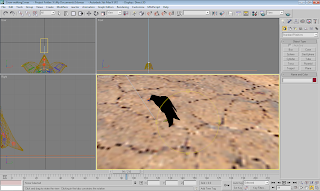









.PNG)